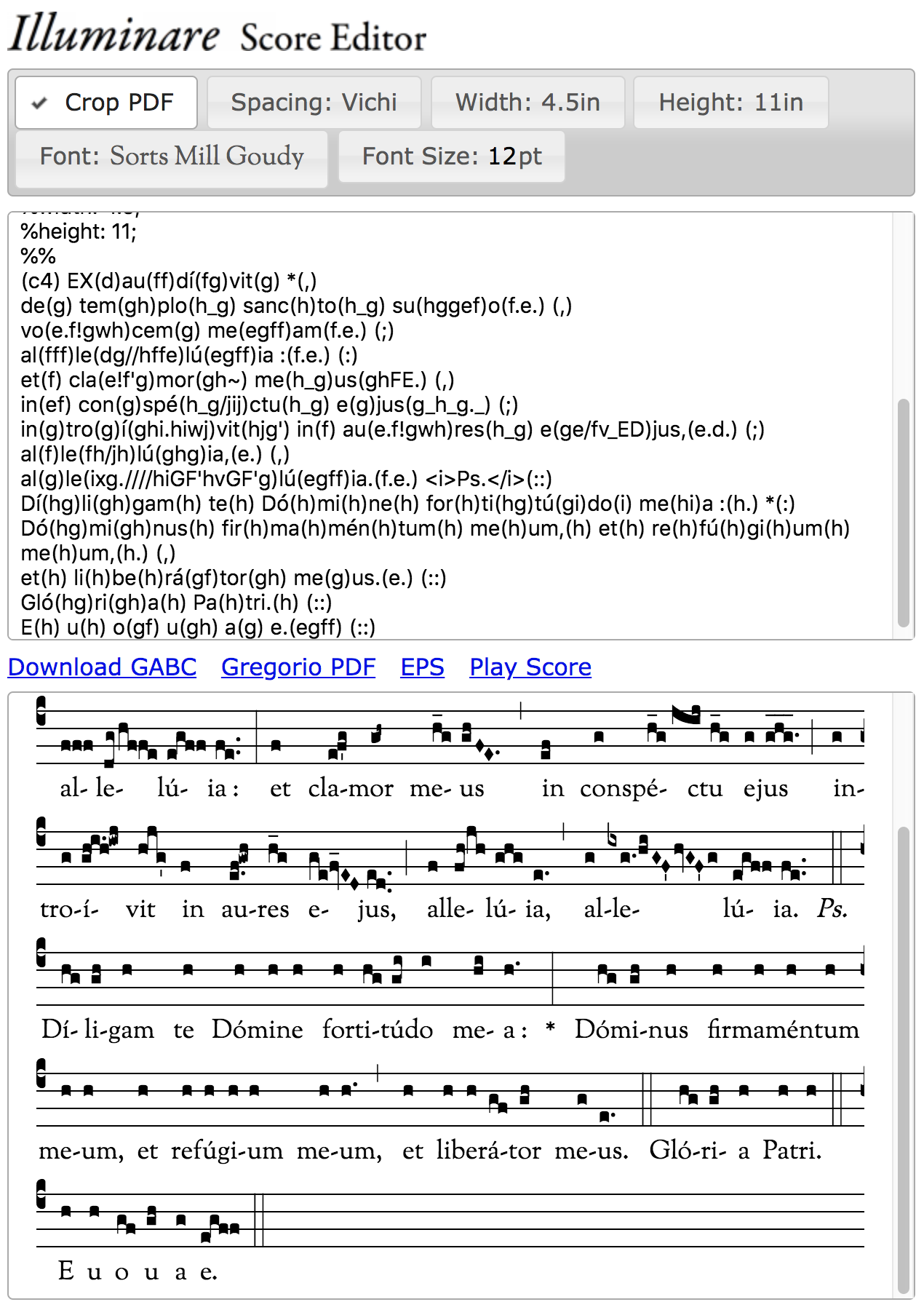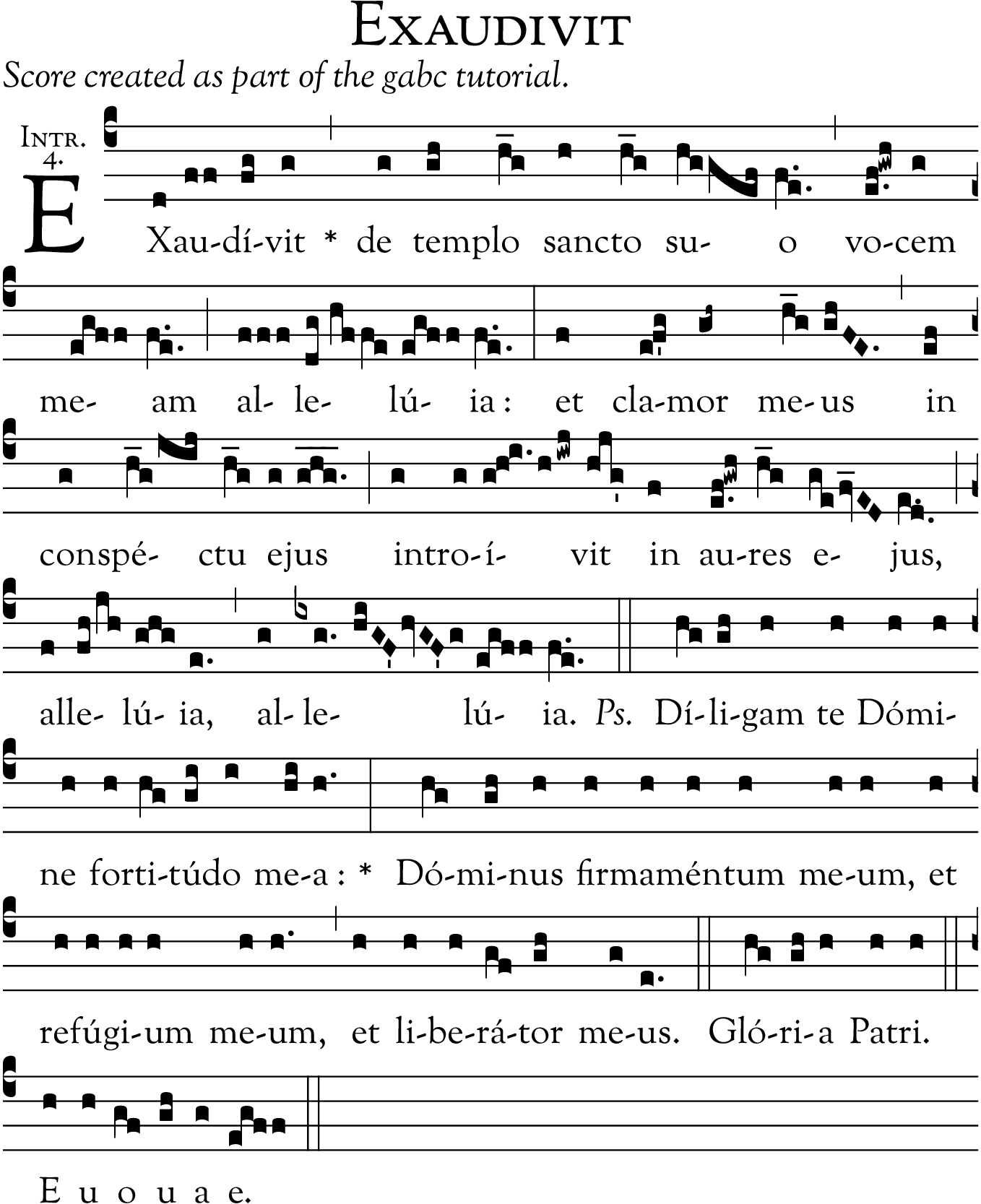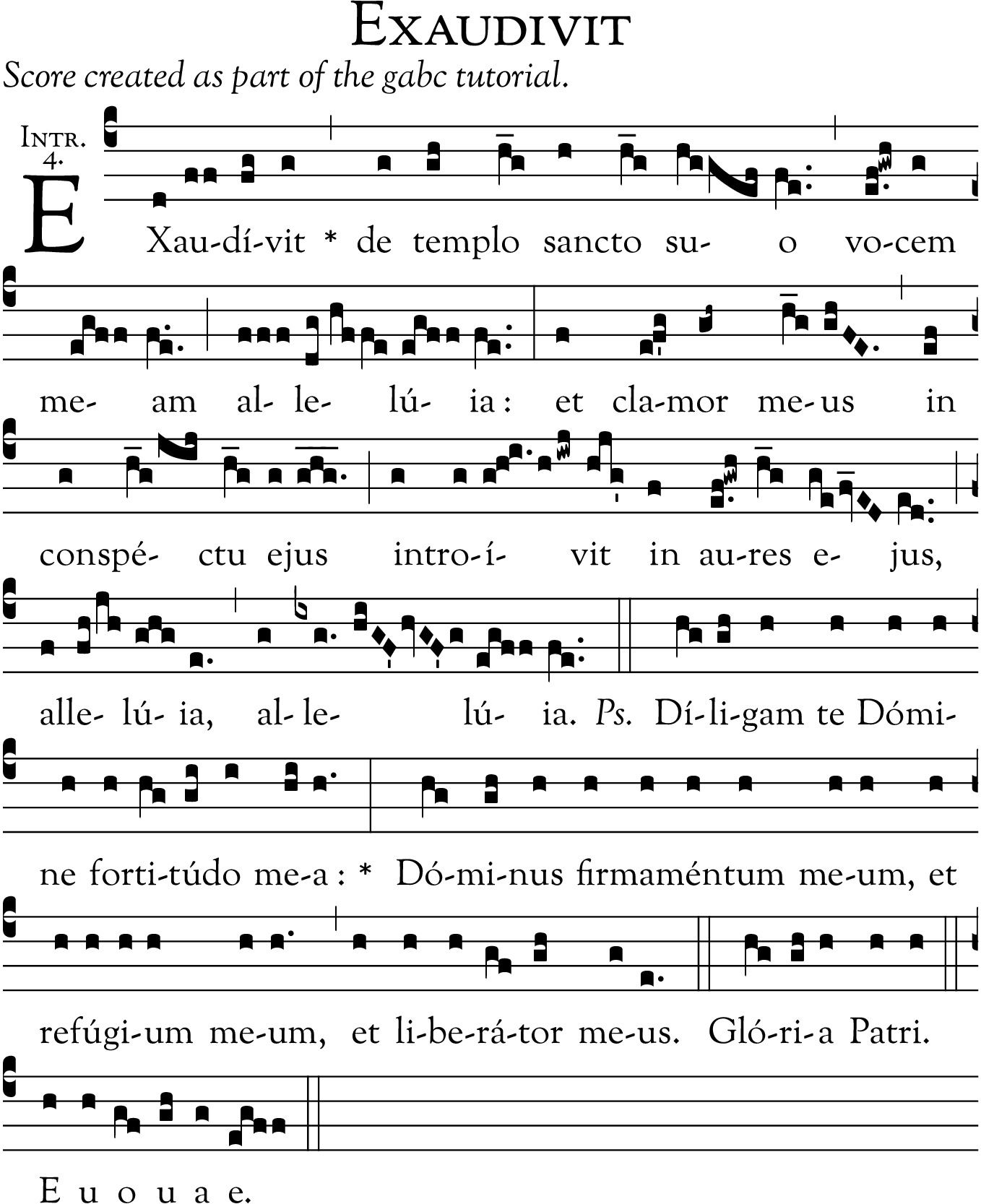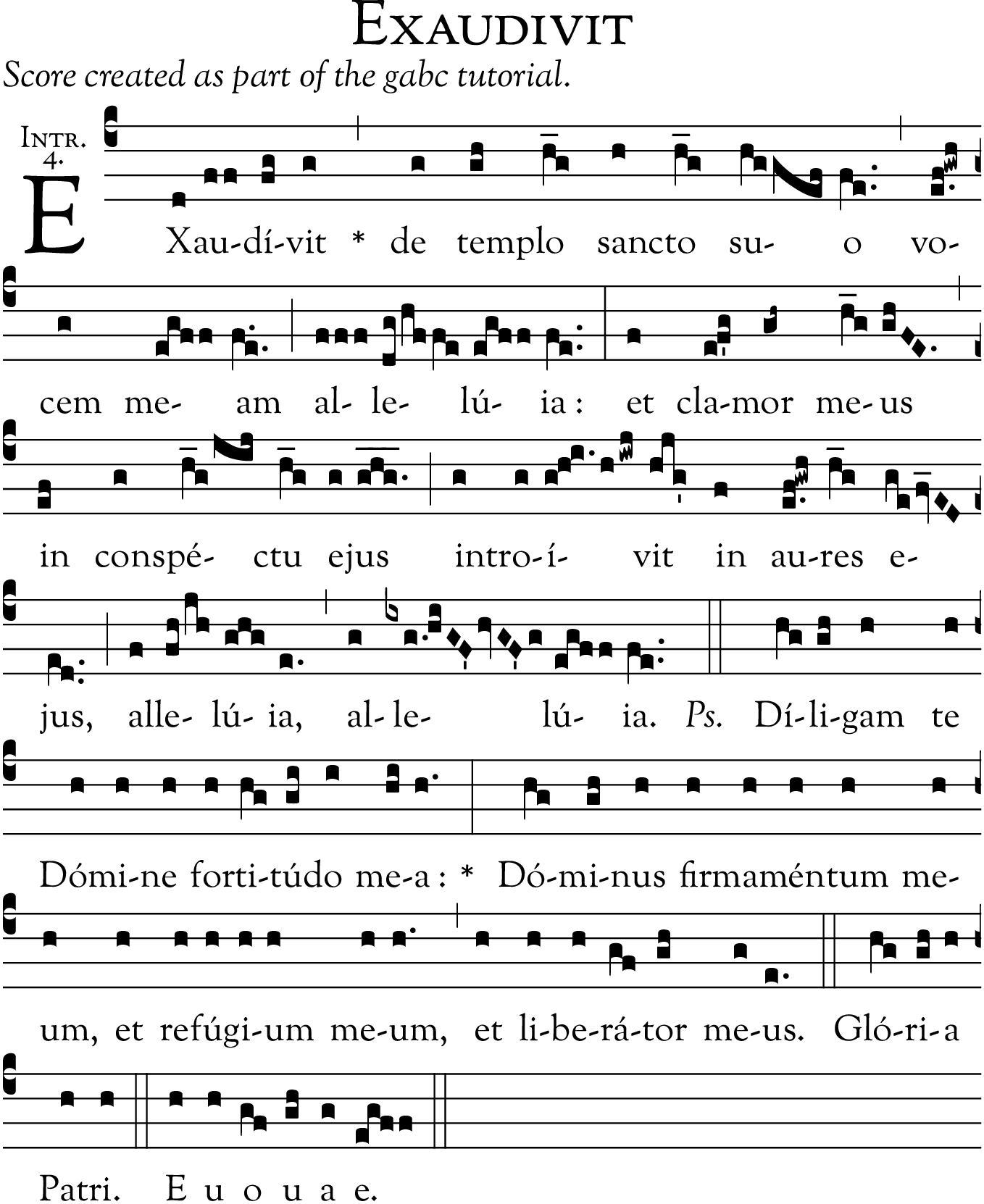GABC Tutorial - Part III
If you took my challenge seriously, you should have entered the complete score at this point and have something that looks like this:
As things go, this looks pretty good. However, if you click on the “Gregorio PDF” link (or “EPS”, if you prefer that format) and look at the result, you’ll get something like this:
A close study of this result yields a few surprises. First both of our annotations have appeared in the final score. That’s a good thing, as it reveals that it was only Illuminare’s preview which didn’t show both of the supported annotation fields. Now that we’re no longer dealing with the preview, we can see both, as we should.
We’ve also got a header capture system running on the name field to give us a title. That could be good or bad, depending on your intended use. To get rid of this title you have to either delete the name field, or move it so that it is not the first line of the header and comment it out as Illuminare does not like having a comment character as the first character in the gabc.
Third, some of the punctum mora have moved. Take the first two on the first line (second syllable of “suo”). In the original score and in our preview those dots were vertically aligned. In the final downloaded result, the top punctum mora has been moved to be closer to the note that it’s attached to. In fact that’s happened for every such combination of notes (called a clivis). While there is nothing necessarily wrong with this, the movement of the punctum mora has not obscured it in any way, it doesn’t match the original. So if we want to match the original, how do we do that? The solution is a bit counter intuitive if you think about it musically: instead of attaching the punctum mora to the notes to which they apply (f.e.), we attach both to the second note (fe..). Think of it as attaching the two puncti moræ to the clivis as a whole rather than to the last note of it. If we do this for all of our double-dotted clivis we get the following download:
The fourth thing to notice are some spacing issues, particularly where we introduced spaces into the score manually. In the first “alleluia” the space we put between the podatus and clivis in “le” seems a bit wide and should be cut down from the double space (//) to the single one (/). In the third “alleluia” (second one on the third line) we introduced that quadruple space (////) which now is looking simply huge. Let’s cut that one down to no space break to see what happens (remember, we had chosen not to use such a break because we were worried about a collision between the punctum mora and the bottom note of the podatus):
So it turns out that Gregorio’s collision avoidance system is actually much better than what Illuminare displays in its preview (which is necessarily optimized for faster run times in order to give you near realtime feedback on what you’re entering). It is, therefore, advisable to look at the exported result, not the preview window, before making any decisions about spacing. The way we did things is rather inefficient in that regard.
A fifth problem is in the word “introivit” (middle of the third line). In the syllable “í” the first three notes are not grouped right and there’s extra space between the some of the later notes. That requires that we introduce a space (/) and an exclamation point (!) in order to force things to the way we want them:
You can download the gabc code for the finished score here.
These issues are typical of what you’ll encounter in using Illuminare. It’s immediate preview is really useful for making sure you’re on the right track as you enter new gabc code, but it should never be relied upon for the final layout decisions. Always download the PDF (or EPS) file, examine it closely, refine your code, and repeat as necessary until you have a final result that you’re willing to work with.
Finally, I should take a moment to advise you that Illuminare is not running the most recent version of Gregorio, so just because you cannot figure out how to do something there does not mean that it is not possible. Illuminare was setup in 2013 and has not been updated since. This means that it is running 2.3 or 2.4 (2.4 was released during 2013 and I'm not sure if Illuminare was setup before or after that release) while the current version of Gregorio is 5.1 (as of 2018). While the core of the gabc notation remains the same, Gregorio has undergone some significant development since 2013 making it possible to refine and improve the way your scores look. Some of these you can access by making use of Gregorio Chant Engraver , which uses 5.0. Others, however, you will need to learn TeX to use because many of the finer formatting controls are manipulated there. As a result I would say that Illuminare is a great place to get started and if you are doing one off scores every once in a while, but if you are serious about using Gregorio on a regular basis then you really should come to grips with TeX and work your way through our other tutorials.