Features of GregorioTeX
GregorioTeX contains several features which allow you to manipulate the way your scores appear. This page introduces you to a few of the most commonly used ones. For a complete list, please consult GregorioRef-###.pdf (where ### is the version number) which you can find in the directory where you installed Gregorio. You can find the reference of the latest stable version here.Red lines
For liturgical books, it is often useful to get red staff lines. GregorioTeX offers this possibility. To get red lines, simply call the macro \gresetlinecolor{gregoriocolor}. This will make the lines of all following scores red. To cancel it, call \gresetlinecolor{black}.
The red it will produce is quite close to the red of the scores I have been able to find, but it's not perfect. If you want to adapt it with your own color, you can either define a new color or redefine gregoriocolor with \definecolor. See the documentation of the xcolor package for details on how to use this command. If you find a better red than the one of Gregorio, please suggest it!
Nota Bene: Since GregorioTeX uses the xcolor package to create colors, colors are only available in LaTeX documents.
Symbols included in GregorioTeX
GregorioTeX includes several symbols and some macros to call them. These symbols are very useful for scores and books of gregorian chant, and it's almost impossible to find them outside of GregorioTeX. They may even interest people wanting to make their books more beautiful. A lot of symbols are still missing, so any help or suggestion is welcome!
In documents where you want to use these symbols but don't need to include any scores, you can make use of the gregoriosyms pacakge instead of the gregoriotex package. This lighter-weight package will only load the commands related to the symbols.
Simple symbols
GregorioTeX comes with a special font, greextra, which contains some symbols which appear in liturgical documents but which are difficult to find in other fonts. Some examples of these are shown below:
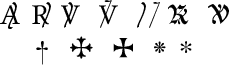
Barred Letters
In order to better match your font, GregorioTeX allows you to define your own barred letters. By default\Abar, \Vbar, and \Rbar are defined using settings appropriate for Linux Libertine. If you're using a different font (or simply don't like the look of the existing definitions, you can redefine them like so:
\gresimpledefbarglyph{A}{0.3em}
This will redefine the command \Abar. You can change the distance to suit your font.
For more complicated redefinitions, such as the "V" which uses an alternate bar, GregorioTeX provides the commands \gredefsizedsymbol and \gredefbarredsymbol. For example, the above picture can be obtained with the following definition for \VBarSmall:
\gredefsizedsymbol{greVBaralt}{greextra}{VBar.alt}
\gredefbarredsymbol{VBarSmall}{V}{greVBaralt}{13}{0.05em}{0.1mm}
The bars can also be used by themselves, and several variants exist, allowing you to pick the bar which goes best with the font and letter that you are looking to use. See GregorioRef-###.pdf for more details on how to use these functions and for a complete listing of the symbols (including all the possible bars) in greextra.
Special: Because of their unusual font, the gothic "R" and "V" shown above are present in precomposed form in the greextra font. As a result, they can be obtained by the following simple definitions for \RBarGoth and \RBarGoth:
\gredefsizedsymbol{RBarGoth}{greextra}{RWithBarGoth}
\gredefsizedsymbol{VBarGoth}{greextra}{VWithBarGoth}
Crosses and Stars
Of the symbols in the second line, the dagger (the first) and the six-pointed star (the last) are available by default with the predefined commands \GreDagger and \GreStar. These will automatically be used for occasions of + and * in the gabc file. Macros for the others can be created with the following definitions:
\gredefsizedsymbol{GreCross}{greextra}{Cross}
\gredefsizedsymbol{GreCrossAlt}{greextra}{Cross.alt}
\gredefsizedsymbol{GreStarHeight}{greextra}{StarHeight}
Decorative Lines
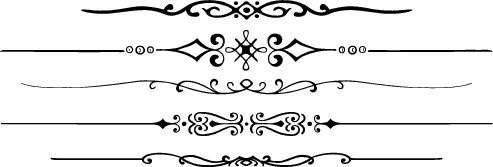
The decorative lines are created with the macro \greseparator{}{}. It takes as its first argument the shape of the line, which is a number between 1 and 5, in the order of the picture above. The second argument is the width of the line in points (provide a plain integer, do not attach units).
Ornamentations
The ornamentations are an aborted project to provide some of the other decorative features often found in liturgical books. Only the symbols for the middle of the lines are present. The symbols to begin and end the lines are missing. If you'd like to take up this project, please get in touch.
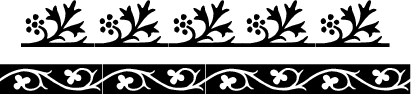
The above pictured ornamentations can be obtained with the macro \greornamentation{}{}. The first argument is the number of the ornamentation (1 or 2). The second is the point size (provide a plain integer, do not attach units.
Nota bene: Each call of the macro provides only one iteration of the ornamentation. The above images show five repetitions for ornamentation 1 and four for ornamentation 2.
